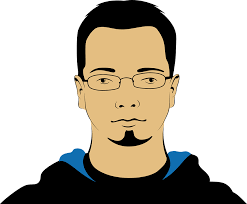
In recent years, the gaming industry has made significant strides toward inclusivity, recognizing that players with diverse needs should enjoy rich, engaging experiences. Accessibility in gaming encompasses various tools and features designed to remove barriers, allowing everyone to participate fully. Among these, audio cues have emerged as a vital component, complementing visual and tactile aids to create a more inclusive environment. This article explores how thoughtfully designed audio cues bridge accessibility gaps, enhance player experience, and exemplify best practices in modern game design.
Accessibility in gaming refers to the design of features and tools that enable players with a wide range of abilities to enjoy video games without unnecessary barriers. This includes accommodations for visual, auditory, motor, and cognitive impairments. The importance of accessibility lies in its capacity to promote inclusivity, expand the audience, and uphold the principles of universal design. As games become more complex and immersive, integrating accessible features—such as audio cues—becomes essential to ensure that all players can participate meaningfully.
Among various accessibility tools, audio cues stand out for their ability to convey critical information non-visually. These cues include sounds that alert players to game events, feedback signals, and contextual audio that enhances understanding. They serve as an auditory supplement to visual cues, especially valuable for players with visual impairments or those who process information better through sound.
Furthermore, audio cues often work harmoniously with other accessibility features like subtitles, haptic feedback, and customizable interfaces, creating a comprehensive support system that caters to diverse needs. This integrated approach fosters an inclusive gaming environment where players can choose the combination of tools best suited to their abilities.
In gaming, visual indicators like flashing lights or on-screen prompts are common. However, for players with visual impairments or in situations where visual attention is divided, audio cues deliver essential information through sound. For example, a distinct chime can signal an enemy approaching, or a specific tone can indicate low health. These auditory signals ensure that critical game states are communicated effectively, regardless of visual accessibility.
Research shows that well-designed audio cues significantly improve accessibility for players with visual impairments, enabling them to navigate and respond to game environments confidently. For players with cognitive differences, clear and distinct sounds can reduce confusion by providing immediate, unambiguous feedback. For instance, a specific tone for collecting an item helps reinforce the action without requiring visual confirmation, making gameplay smoother and more inclusive.
Creating effective audio cues requires adherence to core principles such as clarity, immediacy, and distinctiveness. Sounds should be easily identifiable and distinguishable from background noise, allowing players to interpret them quickly. Additionally, cues must be timely, aligning precisely with game events to prevent confusion. Consistency in sound design helps players learn and anticipate cues, fostering intuitive gameplay.
Clarity in sound design ensures that cues are perceived without ambiguity. Immediacy refers to how quickly a sound conveys information after an event occurs. For example, a sharp, high-pitched alert can instantly notify a player of a critical change. Together, these factors enhance user comprehension, making gameplay more responsive and less frustrating. Case studies of successful implementations demonstrate that clear, immediate sounds lead to higher engagement and better accessibility outcomes.
Many modern titles exemplify best practices in audio cue design. For instance, visually impaired gamers report that titles with distinct, consistent sounds for different game states significantly improve their experience. Games like [le—pharaoh] (official) have integrated cues to indicate game speed, bonuses, and character actions, serving as practical models of inclusive sound design.
Recent advances leverage artificial intelligence to create adaptive sound environments. AI algorithms analyze gameplay in real time and modify cues to suit individual player needs, such as reducing clutter or emphasizing critical sounds. This dynamic adjustment ensures that audio cues remain effective across diverse contexts and user preferences, fostering greater inclusivity.
Combining audio cues with haptic feedback—such as vibrations—provides multisensory reinforcement of game events. Visual aids like subtitles or color-coded indicators complement sound cues, creating layered accessibility. For example, haptic pulses synchronized with audio alerts can help players with visual impairments sense in-game notifications more effectively.
Real-time modifications—such as increasing volume of critical sounds or filtering out background noise—enable players to customize their auditory experience. These features, often accessible through settings menus, allow players to tailor cues to their environment and abilities, ensuring that audio remains a reliable, inclusive communication channel.
Leading game developers now prioritize audio accessibility, integrating cues that support players with diverse needs. Titles like Fortnite, Assassin’s Creed, and The Last of Us Part II include options for enhanced audio cues, demonstrating industry-wide recognition of sound’s role in inclusive gameplay.
| Audio Cue Feature | Application in Game |
|---|---|
| Game State Indicators | Use of distinct sounds to signal different phases, like bonuses or speed changes (e.g., sound of coins multiplying when collecting gold clovers). |
| Signaling Speed Changes | Audio cues such as a rising tone during Turbo Play alerts players to increased game speed. |
| Character Interaction | Unique character voices and sounds enhance engagement and provide contextual cues, making gameplay accessible and immersive. |
These examples reflect how sound design can serve as an effective accessibility tool, ensuring that vital information is conveyed to all players seamlessly.
One of the main challenges is preventing audio clutter, which can overwhelm players and obscure important cues. Solutions include using distinct, non-overlapping sounds, limiting the number of simultaneous cues, and allowing players to customize sound levels. Clear hierarchies in audio cues help players prioritize critical information without confusion.
Integrating audio cues harmoniously with music, environment sounds, and UI elements requires careful sound engineering. For example, cues should stand out without disrupting immersion. Techniques like volume ducking—reducing background sounds when alerts occur—help maintain clarity while preserving atmosphere.
Offering players control over audio cues—such as enabling/disabling specific sounds, adjusting volumes, or choosing different alert types—empowers users to tailor their experience. This flexibility is crucial for accommodating individual preferences and environmental constraints, ultimately fostering greater accessibility and satisfaction.
<h3 style=”font-family: Arial, sans
Leave a Reply